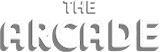Designer Guide
Thank you for participating in The Arcade!
Below, you will find a step-by-step tutorial on how to prepare and setup for your gacha machine.
Please review your invitation for important deadlines and specific guidelines about the creation of your gacha collections.
Staff Members
Meet our staff members! They’re available as “TheArcadeGachaEvents Resident”, should you have any questions about the set-up process:
 |
 |
 |
 |
 |
|---|---|---|---|---|
|
Corksoaker “Jenkel” Gloom |
Celeste “Jim” Forwzy |
Marianne McCann |
Alvena “Alvie” Weezles |
JasmineStardust Resident |
Venue Access
• You may visit the venue when your items and vendor ads are completed.
• Wear your “The Arcade – Designers Group” tag to access The Arcade’s location during set-up. A 30 second reminder will be given for those who forget to wear the correct group tag. You may be sent home by the security orb. Teleport back once you have “The Arcade – Designers Group” on.
Gacha Machine Artwork
• 512 x 512 image (in .JPG format only) for your gacha machine artwork. (1024 x 1024 textures are not allowed at the venue, as it creates loading lag for customers.)
Pre-Loader HUD
The Arcade will create a texture pre-loader HUD, allowing customers to cache vendor artwork into their viewer for faster rezzing time.
Send the exact texture you placed on your machine with full permission to TheArcadeGachaEvents Resident to be included. If you re-upload your machine’s artwork, you must resend it for it to work on the HUD.
Shopping Guide Artwork
The Arcade proudly houses an official shopping guide on our official website for traders and collectors to access. The guide is the perfect opportunity to advertise your brand and gacha goodies through vendor art:
All store owners must create a “key”, (or reference chart), that clearly states what items are available in your machine.
Please follow the following guidelines:
• 1024 x 1024px
• .JPG format
• Include your logo or brand name
• Show all available prizes on your chart. Show which prizes are rare
• Type clear text of each prize name
Examples of successful keys: Example 1, Example 2, Example 3
When you finish your shopping guide key, please send your image to TheArcadeGachaEvents Resident.
Optional: If you are retiring your Arcade gacha items after this round, please let TheArcadeGachaEvents Resident know. We will advertise it as “Designer Verified: Retired after (Month and Year of Round Here)” on your shopping guide page.
Player Rewards
You can now reward your customers who play your machine directly!
Player rewards are EXCLUSIVE prizes that retire after each round that are automatically offered on their 25th play. They are an excellent way to get customers to shop at the Arcade venue since unlike gacha prizes, they are NO TRANSFER.
Preparing a Reward for Set-up:
• Make sure your reward item is permissioned to be No Transfer. Copy or Copy/Modify is ok.
• Type the word “REWARD” (in caps) at the end of the item’s name (ie. Store Name – Item Name REWARD)
Texture Requirements:
• DO NOT include your reward on your gacha machine’s vendor key. It is important to keep the reward visually separate from your key as not to confuse customers.
• Create a simple image showcasing your reward at 512 x 512 px and pass the full perm texture to TheArcadeGachaEvents Resident to have it placed on the special Rewards frame next to your machine.
• Send a full perm 1024 x 1024 px texture version to TheArcadeGachaEvents Resident so that we can advertise it on our website!
Setting up a Reward:
• After successfully setting up your machine, purchase the golden frame in front of your machine for L$0.
• Place the reward inside.
Frequently Asked Questions:
Do I have to make a reward item?
→ No. This is completely optional!
Does the customer still receive a regular gacha item from my machine on their 25th play?
→ Yes! Customers will receive a gacha item on their 25th play as usual, as well as their reward.
Can I have more than one reward?
→ You can only put one object in your reward board. If you would like to give multiple items as your reward, you must box them.
Can I change the number of plays for someone to receive my reward?
→ No. Rewards will only be given on the 25th play.
Can I give my reward away/sell it in my store once the Arcade round is over?
→ No. Arcade reward items are exclusive to the round they are in and should never be available once that round ends.
How does a customer know I have a reward in my machine if I can’t put it on my gacha key?
→ A golden frame is located in front of every machine which will show your reward item’s vendor art. This will help customers identify which machines are participating!
Should my item be something new?
→ Yes! We want it to be something people will really strive to own, so please make it new content, not a reworking of a past gacha item, etc.
Can rewards be redelivered? How will customers know how many plays they’re currently at?
→ Yes! Customers just need to touch the golden frame to get prizes redelivered. They can also touch the golden frame to know how many more plays they must make before receiving their reward.
Permissions & Packaging Your Items
• Double check that the gacha prize permissions are transferable to the next owner (box, contents, etc.) We strongly recommend sending your items to TheArcadeGachaEvents Resident or a trusted friend/alt to check permissions for you.
• Rare items must end in “RARE” (in caps) so that the script can identify them from commons. Example: My Store – Blue Doll RARE
• Remember the maximum number of individual items is 30 (including RARE items)
• Do not use unpacking scripts since they do not work on “no copy” items.
• All tattoos, poses, and skins must be boxed.
Choosing Your Machine
Congratulations on finishing your gacha set! Please read this important information before coming to the venue to choose your machine:
• Only designers that have received written authorization from TheArcadeGachaEvents Resident may reserve their gacha machine location in advance.
• The remaining gacha machines are offered to designers that are completely finished with their set.
• Requested a gacha machine with sizing buttons? Please contact “TheArcadeGachaEvents Resident” during set-up so that we could rez buttons for you. If you did not submit the RSVP form before set-up, we cannot provide you a machine with size buttons for this round.
Important: All machines have been placed by Arcade staff and are meant to remain in their designated spots. Please do not take it into inventory, move it, modify it, or rez other items or your machine will be returned to you.
Naming and Pricing Your Machine
Now that you’ve purchased and own your machine, you will need to rename your machine and set its per-play price.
• Rename your machine to include your store and gacha set. Example: Best Store Name Ever – Tote Bags
• Place your gacha price of L$25, 50, 75, or 100 in the Description.
Loading Your Machine/Permissions Check
You are now ready to load your machine with your gacha items:
• Place your gacha items from your inventory into the Contents tab of the machine’s Build window.
• After the loading process, the gacha machine will list the permissions of each item in local. It will alert you if there are any items that need to be changed to transfer.
• Accept debit permissions for TheArcade Resident. As a friendly reminder, we have listed The Arcade’s Participation Cut below for reference:
Gacha L$ Price |
The Arcade’s L$ Participation Cut |
|---|---|
| 100 | 5 |
| 75 | 4 |
| 50 | 3 |
| 25 | 1 |
Business Partner Profit Splits (Optional)
Need to split profits to your business partners for each gacha sale? Let a staff member know! They can assist you if you get stuck.
It’s important to Note that The Arcade’s participation cut is paid first. The split is calculated afterward.
To set-up a split, you will need each partner’s UUID key. You can find it in their profiles in the Firestorm viewer.
Here is an example of a UUID for our bot ArchibaldGachum Resident: 884058b7-ba3b-4499-8d81-1219f9c1f8d7
• Create a notecard named Setup and place it in your machine.
• Open the Setup notecard.
• Copy and Paste the following:
partner=Partner’s Key, Profit
Below is an example of how to format a split:
partner=884058b7-ba3b-4499-8d81-1219f9c1f8d7, 47
Important to note: The owner of the machine does not need to put their avatar key.
• Accept debit permissions
In the above scenario, the avatar ArchibaldGachum Resident to receive L$47 of every gacha sale.
Since TheArcade Resident receives a L$5 cut of each L$100 sale, this is withdrawn first. The remaining is divided as you specified in the Notecard.
The above example would break it down to the following:
Avatar |
L$ Amount Received per Sale |
|---|---|
| TheArcade Resident | 5 |
| ArchibaldGachum Resident | 47 |
| You | 48 |
This calculates to 5+47+48 = 100
Probability
The probability of winning a rare will be automatically generated for you based on the number of common and rare items you have.
Our gachas use random numbers to determine whether an avatar wins a rare or a common prize! It’s important to note that since the numbers are randomized, we cannot guarantee exact proportions are allocated of any particular item. However, if you play forever, statistically you would receive roughly half as many of a rare as you would a common.
The following formula is used: The number of rares are divided by the total number of items, multiplied by 0.5 (approximately one half), and multiplied by 100 to get a percentage.
Feel free to share this information with customers who may have questions!
Sales and Analytics
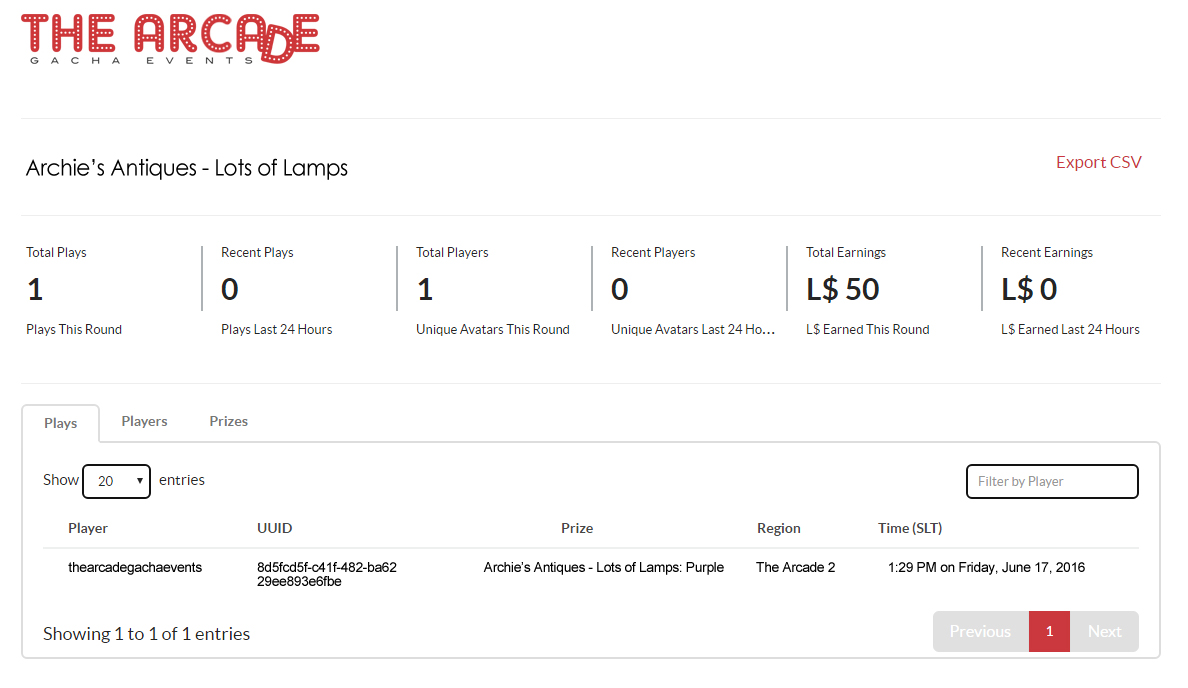
After setting up your machine, you will receive a link in Local Chat that houses your brand’s sales and analytics for the current Arcade round.
If you’d like to retrieve your link again, simply follow these instructions:
• Right click the machine
• Choose Touch in the dropdown or pie menu
• In the Dialog box, Select Gacha URL on the left
• Click the link that is given to you in Local Chat
[11:29] Archie’s Antiques – Lots of Lamps: http://LINKGOESHERE (Do not share with anyone except someone you trust to keep it private!)
Once you click through the link, you’ll find the following tabs accessible for you to explore:
• The initial Plays tab shows the customer’s name, UUID, prize won, region won on, and timestamp in SLT (Second Life Time/Pacific Standard Time). Simply click each option to sort in ascending and descending order.
• Clicking on the Players tab shows a list of each customer’s name, number of times played, and total L$ spent.
• Prizes tab will show the total amount of each variant dispensed from the machine during the round’s duration.
To backup this data after the round ends, you may Export CSV for your personal records clicking the Export CSV link in red on the upper right corner. The Arcade Gacha Events will clear sales data from our database following the completion of the event.
Important: Please don’t share the link with others; We stress that it’s important to keep your link to yourself, to keep your Sales Analytics private.
Promotional Copies
If your brand is interested in sharing promotional copies, please purchase the gift box titled: “Store Name – The Arcade Promotional Sample” below your machine.
Please do not box your promotional copies. The script gives out a folder.
The box is scripted to check an access list. After set-up, boxes will be accessible to The Arcade’s official blogging team and brand owners that share a promotional copy.
Instructions:
• Rename your box to your brand’s name
• Place “No Transfer” samples inside
• Reset script.
Promotional copies will be returned before the event opens.
Playing Machines
Once you are finished setting up your gacha, you are welcome to play other machines at the event.
As the invitation stated, please do not give away/sell/transfer any gachas won at the venue to non-participants until the 1st, out of fairness to your fellow designers.
You may trade with anyone who is able to access the The Arcade sim.
Allowed Use of Machines
All machines provided by The Arcade are intended for sole use at official Arcade events.
The use of these machines outside of an Arcade event is prohibited. To ensure the enforcement of this, all machines have been programmed to function only on sims where an Arcade event is being hosted.*
*Please note: Since gacha machines are no copy, it is highly recommended that you make safe back up copies of your items before the event starts.
Thank You
The Arcade Gacha Events would like to extend our sincerest gratitude in your brand’s participation in our upcoming round!
Your tremendous talent, support, and dedication have shaped this event as one of the biggest on the grid to date.
Thank you for showcasing your best!
Wishing you success,
Archibald Gachum
Emery Milneaux
Katharine McGinnis
Octagons Yazimoto