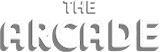Welcome to The Arcade! Below, you’ll find a step-by-step tutorial on how to prepare and setup your machine. Before proceeding, please review your invitation for important deadlines and specific guidelines about the creation of your collections.
Contents:
- Setup Support
- Venue Access
- Key Art
- Permissions & Packaging Your Prizes
- Naming Your Prizes
- Rare Probability
- Choosing Your Machine
- Setting Up Your Machine
- Profit Splits
- Promotional Copies
- Fat Packs
- Shopping Guide
- Playing Machines
- Allowed Use of Machines
- Extended Deadlines
- Thank You
Setup Support:
Introducing our incredibly friendly and talented Setup Support team:
- JulieUK2012 Resident (Event Manager)
- Diana Renoir
- JasmineStardust Resident
- Sadystika Sabretooth
They’ll be available on our official account TheArcadeSupport Resident (TASR) throughout setup and are here to help! For June’s setup, we’ve ensured onsite support for the following time slots:
- 11PM – 5AM
- 9AM – 12 Noon
- 12 Noon – 3PM
All times listed are in SLT. If possible, we encourage designers to visit the venue during one of the above shifts.
Venue Access
- You may visit the venue when your items and vendor ads are completed, and you’re 100% ready to setup.
- Wear your designer group tag to access the venue during setup. Those without the correct group tag will receive a 30 second warning and risk being sent home by our security orb.
Key Art
All participating brands must create a “key” (or reference chart) that clearly shows what prizes are available in their machine. Please follow the following guidelines when creating your keys:
- 1024 x 1024 px (for Shopping Guide)
- JPG format only
- Include your brand’s logo/name
- Show all available prizes on your key, including their numbers, marking which are rare
- Text: Each prize name must be legibly listed
An important reminder: Key artwork on machines shouldn’t exceed 512 x 512 px. 1024 textures are not permitted at the venue, as they create lag for customers.) The only exception to this rule is for our sponsors who are permitted to use 1024 images.
Permissions & Packaging Your Prizes
- Double-check that prize permissions are transferable to the next owner (box, contents, etc.) We strongly recommend sending your items to TASR or a trusted friend/alt to check permissions for you.
- Rare prizes must end in “RARE” (in caps) so that the script can identify them from commons. Example: 10. My Store – Blue Doll RARE
- There must be a minimum of 8 items in your machine, you may not offer more than 30 prizes in a single machine (including rares.)
- Do not use unpacking scripts since they do not work on “no copy” items.
- All tattoos, poses, and skins must be boxed.
Naming Your Prizes
Your item names convey two pieces of information:
The first is the item number. These numbers coincide with your item key and appear on the HUD, informing players of the item they’ll receive when paying the machine. An item’s name must begin with an item number: 1-30 and followed by a period. It’s necessary that numbers remain consecutive and that there are no missing numbers in the range.
Secondly, rare items are identified when an item’s name ends with the word “RARE.” RARE must be the last 4 characters of the rare item name.
Example:
1. Whirlygig Blue
2. Whirlygig Red
3. Whirlygig Black RARE
4. Whirlygig Paisley
Note: Beyond basic punctuation, do not include special characters in your item names.
Rare Probability
The probability of winning a rare prize is automatically generated for you based on the total number of common and rare items in your collection.
Our machines use random numbers to determine whether an avatar wins a rare or a common prize. Since the numbers are randomized, we cannot guarantee exact allocations of any particular prize. However, if you were to play forever, statistically you would receive roughly half as many of a rare as you would a common prize.
The following formula is used: The number of rares are divided by the total number of items, multiplied by 0.5 (approximately one half), and multiplied by 100 to get a percentage. Feel free to share this information with customers who may have questions about rare probability.
Choosing Your Machine
Again, only visit the venue when you’re fully prepared to setup. Only designers who’ve received permission from TASR may reserve their machines in advance. The remaining machines are offered on a first-come, first-reserved basis to designers who are completely finished and ready to setup.
Does your machine require multiple buttons to play specific bodies, heads, etc? If so, contact TASR during setup and buttons will be rezzed for you.
Important: All machines have been placed by Arcade staff and are meant to remain in their designated spots. Do not move or modify machines. Do not take machines into your inventory. Do not rez other items near your machine or anywhere else at the venue, with the exception of Fat Packs.
Setting Up Your Machine
You’re now ready to load your machine with your prizes! (If using a size machine, the instructions will be the same, per size. A staff member will be there to assist you.)
- Wear your Arcade Designer group tag
- Buy a machine (unless you need a size machine, in which case, you will need to speak with Arcade staff)
- Rename your machine to include your store and set name. Example: Best Store Name Ever – Tote Bags
- Add products: Drag your prizes from your inventory into the “Contents” tab of the machine’s “Build” window. After the loading process, the machine lists the permissions of each prize in local chat. You’ll be alerted if any perms need to be changed.
- Add Partner card (if applicable; Giver found at center of venue)
- Click the machine for the Blue drop-down menu. Follow the steps in order:
1) Load
2) Price (this is where you set the price now)
3) Review (see local chat)
4) Confirm that what you saw in the local chat is accurate.
- Buy the PAIR button under your machine (it’s an invisible prim), click it and set it to ready.
- Add your vendor art to the machine and you’re done! Note: When creating your art, be sure that every prize is clearly numbered and corresponds to the correct item in-world.
When finished setting up, please speak to a staff member to check your machine.
Profit Splits
If you need to split your sales with partner(s), grab a config notecard at the center of the venue. Edit the notecard, following the instructions below, and drag it into the “Contents” tab of the machine’s “Build” window.
Enter your partner’s UUID and the L$ amount they should receive per pull, using the following format:
partner=UUID amountPlease note:
- UUID and L$ amount are separated by a space.
- Do not add yourself as a partner.
- Multiple splits are supported. Use the same formula on a new line for each partner.
See the example below:
partner=510eff2d-6445-4790-8604-b45856bf65c8 10In this scenario, the avatar with the specified key receives L$10 of every sale. The Arcade’s cut is withdrawn first and the remainder is distributed as specified in the config notecard. As a reminder, we’ve listed The Arcade’s participation cut below for reference:
| Your Pull Price (L$) | The Arcade’s Cut (L$) |
|---|---|
| 100 | 5 |
| 75 | 4 |
| 50 | 3 |
| 25 | 1 |
Promotional Copies
If your brand is interested in sharing promotional copies, please purchase the gift box below your machine (It’s titled “Store Name – The Arcade Promotional Sample.”) The box is scripted to check an access list. After set-up, promotional copies are made available to The Arcade’s blogging team and vendors who’ve also shared a promotional copy.
Instructions:
- Rename your box to include your brand’s name
- Drop “no transfer” samples inside (Note: Please do not box your promotional copies. The script delivers prizes in a folder.)
- Reset script
Promotional copies will be returned before the event opens.
Fat Packs
To include an optional fat pack alongside your collection, grab a kit from our headquarters office during RSVP or the venue once set up opens, then follow the instructions below:
- Rez the fat pack box from your inventory and position it on your platform, near your machine.
- Right-click and edit the fat pack. When editing, whenever prompted, allow debit permissions.
- Rename the vendor appropriately, using “Store Name – Collection Name (Fat Pack)” as a template.
- Toggle to the “Content” tab and double-click the config notecard.
- Remove the # before the word “price” and enter the desired amount of your fat pack. Please note: Fat packs are not to be sold for less than L$1500.
- If you’re collaborating with another brand, profit splits can be set up in the config notecard as well.
- Fill the fat pack box with your entire collection, making sure permissions are set to mod/copy or copy only.
- Make a test purchase to confirm the vendor’s been set up correctly.
- When finished setting up, please speak to a staff member to double-check your fat pack.
Shopping Guide
The Arcade’s Shopping Guide is the perfect place to promote your brand’s goodies, and we can’t wait to show off your hard work! When you finish your machine key, send a 1024 version of your image to TheArcadeSupport Resident.
Note: If you’re retiring your items after this round, please let us know and we’ll be sure to mention limited availability on your shopping guide page.
Playing Machines
Once you’re finished setting up your machine, you’re welcome to play other machines at the event. As the invitation stated, please do not give away, sell or transfer any prizes to non-participants until the 1st, out of fairness to your fellow designers. You may, however, trade with anyone who’s able to access The Arcade sim.
Allowed Use of Machines
All machines provided by The Arcade are intended for sole use at official Arcade events. The use of these machines outside of an Arcade event is prohibited. To better enforce this, all machines have been scripted to function only on sims where an Arcade event’s being hosted.
Note: Since machines are no copy, it’s highly recommended that you make backup copies of your items before the event starts.
Extended Deadlines
If you haven’t set up a machine by 11.59pm on the day set up ends, you may purchase a deadline extension for a fee of L$2,500, giving you an additional 36 hours to complete your set-up. This extension moves your deadline to Noon SLT on the day before The Arcade officially opens. If you’re unable to complete setup, you’ll be removed from the event and replaced with a creator from our waitlist. Extended deadlines can be purchased from our Headquarters office during RSVP or at the Venue once set-up has begun.
Thank You
The Arcade would like to extend its sincerest gratitude for your brand’s participation! Your tremendous talent, support and dedication have shaped this event as one of the biggest on the grid. Thank you for always showcasing your best!
Emery Milneaux
Owner, Founding Artistic Director