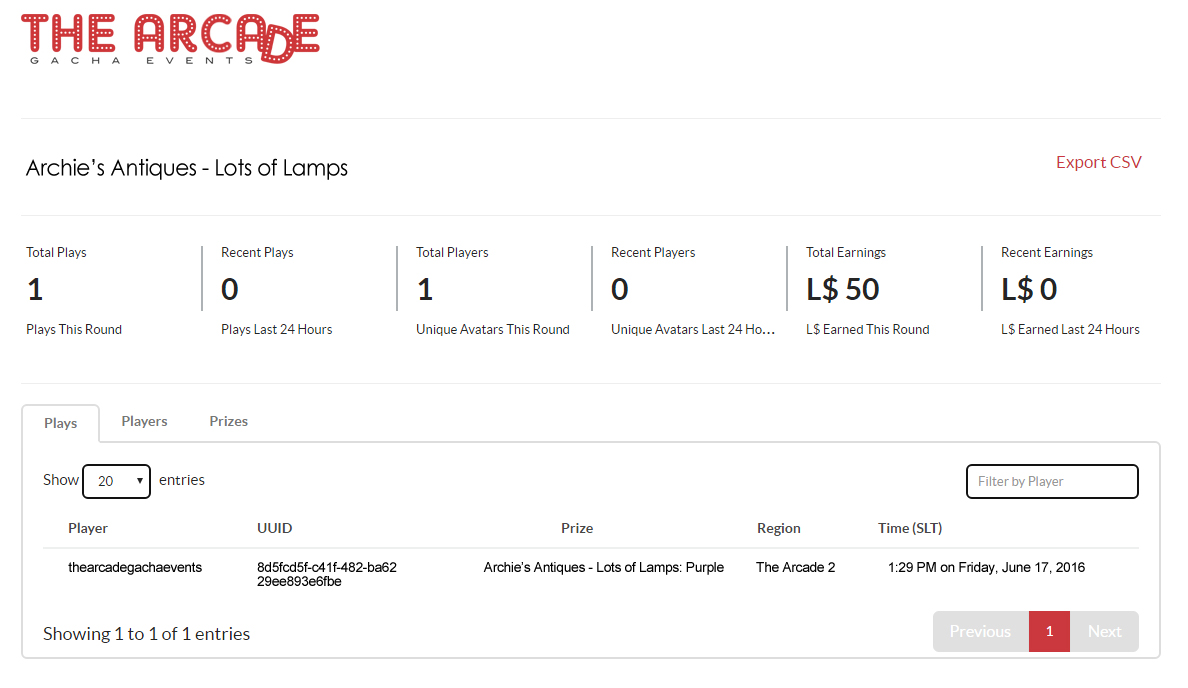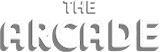After setting up your machine, you will receive a link in Local Chat that houses your brand’s sales and analytics for the current Arcade round.
If you’d like to retrieve your link again, simply follow these instructions:
• Right Click the machine
• Choose Touch in the dropdown or pie menu
• In the Dialog Box, Select Gacha URL on the left
• Click the link that is given to you in Local Chat
[11:29] Archie’s Antiques – Lots of Lamps: http://LINKGOESHERE (Do not share with anyone except someone you trust to keep it private!)
Once you click through the link, you’ll find the following tabs accessible for you to explore:
• The initial Plays tab shows the customer’s name, UUID, prize won, region won on, and timestamp in SLT (Second Life Time/Pacific Standard Time). Simply click each option to sort in ascending and descending order.
• Clicking on the Players tab shows a list of each customer’s name, number of times played, and total L$ spent.
• Prizes tab will show the total amount of each variant dispensed from the machine during the round’s duration.
To backup this data after the round ends, you may Export CSV for your personal records clicking the Export CSV link in red on the upper right corner. The Arcade Gacha Events will clear sales data from our database following the completion of the event.
Important: Please don’t share the link with others; We stress that it’s important to keep your link to yourself, to keep your Sales Analytics private.