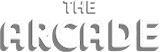We have attempted to keep the Arcade Experience as close to the original as possible but as a player there are a few things you need to know.
- You MUST wear a HUD to play. To be compliant with LL policies you, the player, MUST know what you are purchasing. We accomplish that with our HUD.
- You MUST “Pair” to the Machine you wish to play. To Pair, while wearing a HUD, simply click the “Pair HUD” button on the platform for that Machine.
- Machines with Size Options will require you to select the size from a menu. Please pay attention to the Key shown in the blue menu box.
- Just like in the past, Machines with Size Options require you to pay the appropriate Size Option Button to play.
- This is SL and things can and will go awry. Please be patient as the system is designed to correct itself over time when they do.
A few examples where you may have some issues:
Pay a Machine without a HUD
Your money will be refunded and no prize will be awarded because you MUST use the HUD. The Machine will not know what product to deliver to you.
Pay a Machine without pairing to that Machine
Your money will be refunded and no prize will be awarded because you MUST pair to the Machine you wish to play.
Attempt to pair with a new Machine while still paired with another one
You will be disconnected from BOTH Machines. The prize numbers shown on the HUD are ONLY relevant to the currently paired Machine.
Attempt to pair without a HUD
There will be no indication that you are not actually paired to the associated Machine, however, all attempts to play will fail (see Pay a Machine without a HUD). You will need to wait for the 2 minute timeout before you can properly pair with that machine.
Wait too long between plays on a Machine
When you wait too long between plays (1-2 minutes between interactions) the Machine will disconnect you, making room for other players. You will get the timeout message in local chat and your HUD will reset.
—
If your HUD does not appear to be working and all else fails, please wait the 2 minutes to allow it to reset and try again before contacting support.
There are many message that may appear in local when something does not go as planned. Please pay attention to them as they will help you solve your own issues. When you see the following timeout message and your HUD is not showing a series of numbers, everything should be reset and ready to try again:
“You have been inactive for too long and have been disconnected from this machine.”
If you are still having issues after addressing the problems called out by messages, we are happy to help you.